REMINDER
Please be respectful of all AppDragers! Keep it really civil so that we can make the AppDrag community of builders as embracing, positive and inspiring as possible.
How do I enable my site for crawling (robots.txt)
-
How to I allow my site to be crawled? Currently it's showing:
User-agent: *
Disallow: /https://www.marriageworks.co/robots.txt
Thanks!
-
@Kevin-Bullard I found where the file is, but the page will not save any changes. Thanks for any suggestions.
-
Hey Kevin,
from your project settings there is a checkbox to uncheck to allow search engines indexation of your site
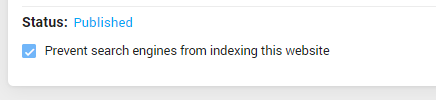
Uncheck it to allow crawling
-
Just saw your post. Thank you!