REMINDER
PARTAGE BLOG - BUG
-
Bonjour, j'ai partagé la page builder et le blog avec ma cliente mais celle-ci ne peut pas y accéder lorsqu'elle suit le lien envoyé par email
Ci-dessous l'image de son ecran
Comment faire SVP ?
Merci !!!
-
AN OTHER CLIENT - THE SAME
I did something WRONG... for sure !!!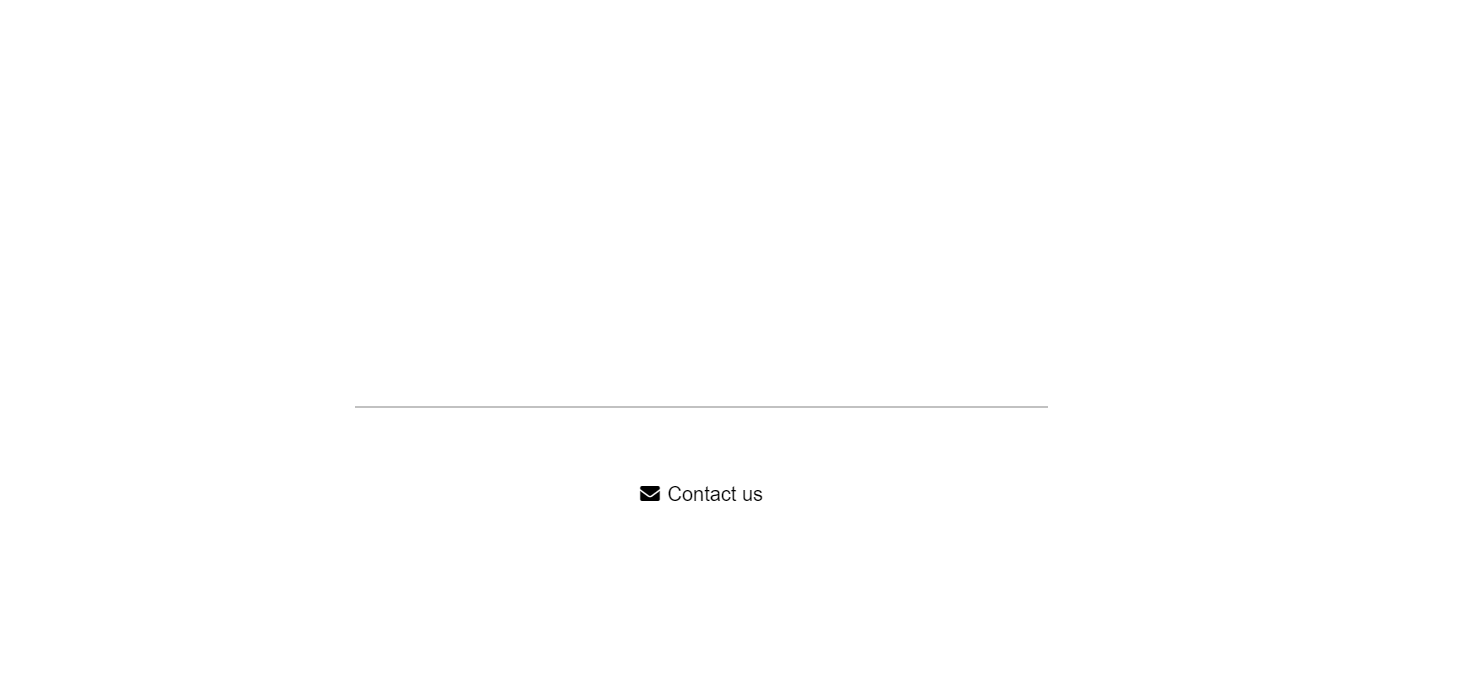
-
Hey Katya
You need to configure your white label, from the dashboard click on your name in the top right corner, then click on white label settings
There fill it and saveThen your users will be able to login

-
@jbenguira said in PARTAGE BLOG - BUG:
You need to configure your white label, from the dashboard click on your name in the top right corner, then click on white label settings
There fill it and saveHi Joseph, Thaks for your answer... I'm sorry but I didn't understand WHERE I have to configure my White Label !

-
Hello Katya,
The image you posted doesn't really show much - are you sure you uploaded the right one?
Has your client already created an account using the same email address you shared to? IF they haven't, they may need to create an account at AppDrag.com before being able to click the links.
@Wassim can you confirm if the share links prompt you to register if you're not already a user? I know the CloudDB links show a 404-style error.
-
Oh OK I didn't know that they had to create an Appdrag account...

Thank you !!! -
- go to https://prod.appdrag.com/dashboard.html
- click on your name in the top right corner
- click on White label settings
- there you will have to fill the configuration for your white label and save